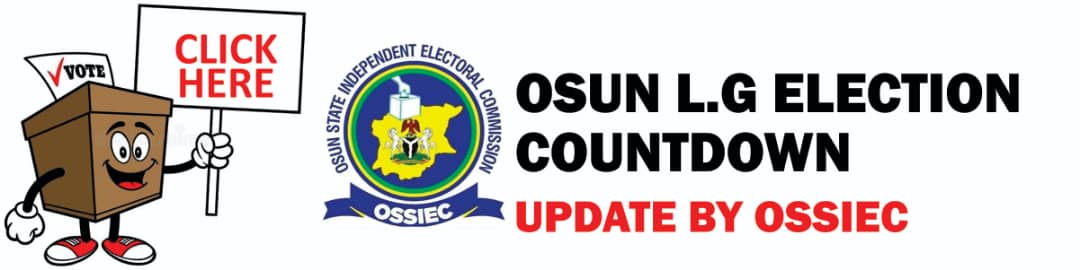With over 5 billion downloads on Google Play Store alone, WhatsApp is, no doubt, one of the most-used social apps all over the world.
The Meta-owned platform has embarked on massive updates since early 2022, each update bringing new features that expand or improve the services on the app.
Recent updates are, however, not just building on the app’s status but also transforming it into a multipurpose platform. Some of the new features coming on WhatsApp include:
Read Also BREAKING: WhatsApp Crashes, Users Unable To Send, Receive Messages
Creating a “to share” for WhatsApp calls
This new feature (still in testing) will allow people to create links to join a call – much like Zoom and Google Meets. Similar to FaceTime, Zoom, and Google Meet, you can choose whether you want the call to allow video as well as audio. It will automatically convert to a group call when more than two people join, meaning you will be able to have conference call meetings on WhatsApp.
The company explained how this works, saying “If you want to check if you have this feature enabled for your account, just check the calls tab.
“If you see a new option called ‘create call link’: if this option shows up, it means you can already start creating a shareable link for calls.
Read Also Depression: Man Who Jumped Into Osun River Rejects Donation Offer After Rescue
User who already has access to the new feature have been advised to only share links with people they trust to keep their devices secure. The feature is currently only available in beta right now. Meta says this will be rolled out “over the coming weeks”.
Editing messages after sending
WhatsApp is working on allowing its users to edit messages after they have been sent within a timeframe. Just like Twitter, WhatsApp is currently testing a new feature that will make it possible for users to edit their sent messages within 15 minutes after being sent.
WhatsApp Group participants increased to 1,024
Earlier this year, WhatsApp announced an increase in the number of group participants to 512 from 256. The latest update, which is currently under testing is to increase the group limit to 1,024.
Document sharing with captions
WhatsApp is also rolling out new updates allowing users to send their documents with captions, unlike before, when it only allows users to send photos, videos and GIFs with captions. The new feature will allow users to search for any documents sent or received in the search through the chat option.
Read Also DSS Confirms US Security Alert, Tells Nigerians To Be Watchful
Screenshots blocking for view-only media
WhatsApp users should also expect the much-needed feature to improve security and enhance users’ privacy. The new feature will now restrict users from taking screenshots of all media “view once” photos and videos. The feature is presently available to some android beta testers and will be rolled out soon to all users.
WhatsApp premium subscription
The meta-owned messenger app is also planning to roll out a new premium subscription plan for WhatsApp business users. This will allow business users to access the advanced paid features to reach more users and help link new devices. The premium subscription will be optional and only available for business accounts to be selected.
Features that have been introduced on the app earlier this year include:
Admin Delete
This new feature allows group admins to remove errant or problematic messages from everyone’s chats. In cases where a group member is asked an offensive message and he or she refuses, the admin now has the power to delete it for everyone.
Increased file-sharing size
With this update, Whatsapp users are allowed to be able to send files up to 2GB in size at once on the app, which is a massive jump from the previous limit of 100MB.
WhatsApp reactions
The new reaction emojis allow users to react with six different emojis on the platform: laughing face, red heart, surprised face, thumbs up, teary face, and hands together.
To use the feature, just long-press on a message and choose one of the displayed emojis. Just like Instagram, users can change their reactions to a different one by long-pressing the same messages and changing the emoji or just clicking on the same one to remove it.
WhatsApp also notes a few things about the reaction feature: users can only add one reaction per message, and it disappears when the messages disappear. Also, users will not be able to hide the reactions or the reaction counts. The recipients might see the reaction before you remove it or if removing it was not successful.