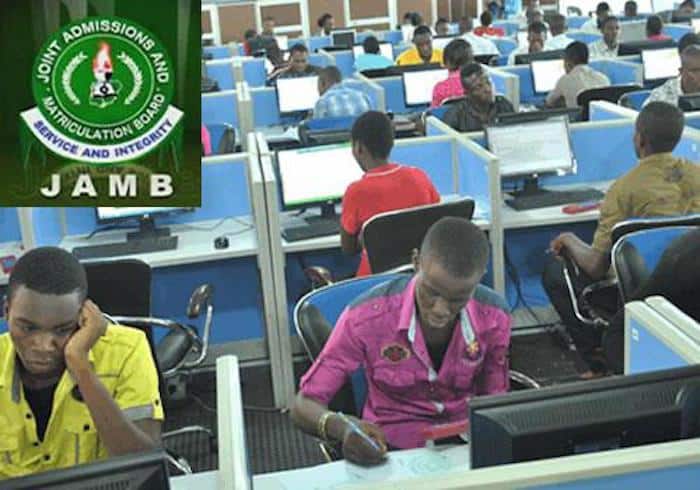The Joint Admissions and Matriculation Board (JAMB) on Monday, officially announced the release of the results for the 2024 Unified Tertiary Matriculation Examination (UTME).
The announcement was made by JAMB’s Registrar, Prof. Ishaq Oloyede, during a press conference at the board’s headquarters in Bwari, Abuja.
He noted that of the results so far released, 76% of the candidates got below 200.
“Out of the 1,842,464 released results, a paltry 0.4% scored above 300 while 24% scored 50% (200/400) and above,” Oloyede said.
How to check JAMB 2024 UTME result via JAMB portal
Visit the JAMB eFacility Portal at https://efacility.jamb.gov.ng/login.
Login by providing your email address and the password you used during registration.
Once you’ve entered your details, click on the “Check UTME Results” button.
Your UTME score for each subject taken will be displayed on the screen.
How to check your result via SMS
Go to the messaging app on your mobile phone.
Compose a new message by typing “RESULT” (in capital letters) followed by your JAMB Registration Number.
Send the SMS to either 55019 or 66019, the official JAMB result from SMS numbers.
JAMB will then send you a reply SMS containing your UTME scores for each subject taken.
Note: You must have at least₦50 on your phone to check the results via SMS as it attracts a service charge, which will be deducted from your airtime.